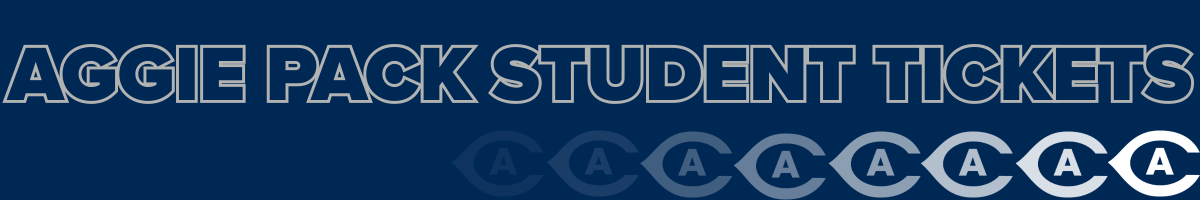


2. If a returning student, log in using your school email
If a new student (or first time redeeming a student ticket), enter your ucdavis.edu email, then click "Send Me A Code" to complete your student account activation
4. Select the sport you're looking for on the menu, then "Single Games and Groups", then the game you'd like to attend
5. Add a quantity of 1 ticket, then continue through the free checkout
6. When you receive an email from aggietickets@ucdavis.edu, click the link in the email and download the tickets to your mobile wallet
FOR MORE DETAILED INFORMATION ON HOW TO REDEEM YOUR TICKET HEAD HERE
**For all games, we recommend you redeem and download your student ticket PRIOR TO ARRIVING due to potentially slow or no WiFi access.***





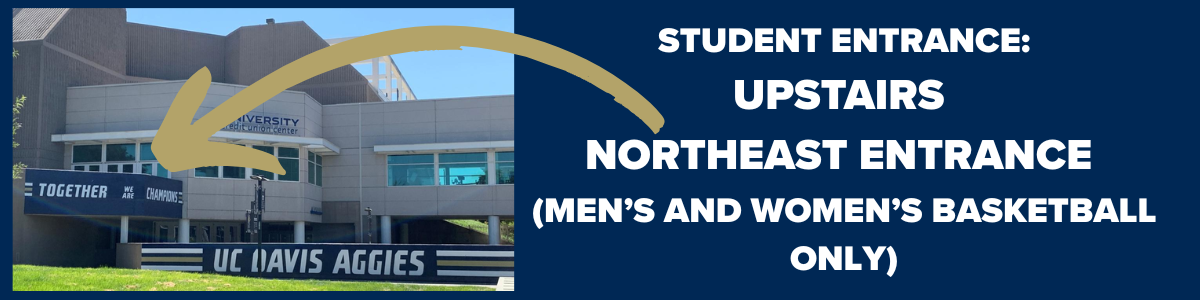

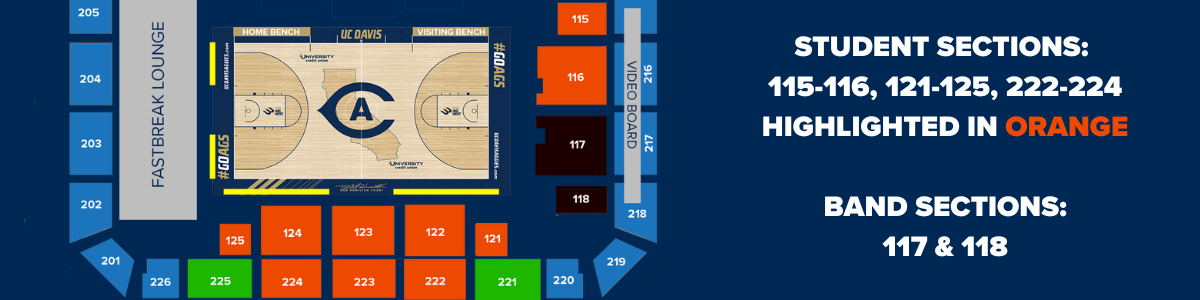

FOOTBALL
NOVEMBER 22ND VS. SACRAMENTO STATE, 12PM GATES: CAMO HATS
MEN'S BASKETBALL
NOVEMBER 14th VS. SACRAMENTO STATE, 5PM GATES: INSOMNIA COOKIES
JANUARY 22ND VS. UCSD, 5PM GATES: TBA! STAY TUNED
FEBRUARY 5TH VS. UCSB, 5PM GATES: BOBA!
STAY TUNED FOR MORE!
WOMEN'S BASKETBALL
DECEMBER 4th VS. HAWAI'I, 5PM GATES: AGGIE PENNANTS
STAY TUNED FOR MORE!
